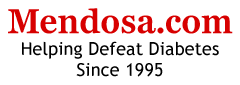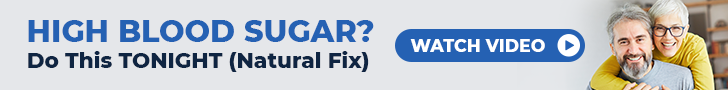Special Notice |
|
I have reviewed a lot of diabetes management programs with an emphasis on my own personal needs. I am a type 2, managing with diet and exercise, and I often test new foods by doing postprandial curves and measuring the area under the curve. Thus I was looking primarily for a program that would (1) download my Profile and OneTouch II meters, (2) allow me to sort the downloaded results according to the 15 Profile Event Codes, (3) graph curves selected by Event Codes as well as by date, and (4) print the graphs. A convenient data dump for printout as a permanent record and a nutritional program were also of interest to me. As a non--insulin user, I was not able to review the various programs' capabilities for handing insulin or pumps. Furthermore, I often rejected a program because the logbook won't handle more than 4 or 6 entries a day, because I need that feature. The programs I rejected I tended not to spend as much time with. But insulin users, or people who want to measure their blood glucose at four predetermined times a day and then manipulate that data in various ways might find that a program that I hated is just what they want. Or a person using a meter that doesn't download to a particular program might find that a program I loved doesn't work for them. Keep this in mind as you read these reviews. They are very biased toward my own needs. As always, YMMV (your mileage may vary).
|
SUMMARY
I'd say this is an adequate program, but it didn't feel right for me. It
has the standard reports, but there was nothing special about them. It
uses color, but not particularly bright color: the blues and reds that
indicate something were difficult to see in bright room light.
The printed graphs from this program are nice, but a major flaw is that the graphs are bigger than the screen, so you have to scroll to see them. Very inconvenient. Also, the logbook just truncated extra readings once there was one in a time slot. The readings were available on a list-type report, however (unlike Mellitus Manager, which just seemed to lose them).
PROS
The program is professionally done, with a printed manual that is
easy to follow. In fact, for someone who only measures a certain
standard
number of times a day and doesn't want nutritional information, this
might
be the best choice, given the serious limitations of the other programs.
At least I would trust the results from this one.
Includes ability to keep records on multiple patients, including relevant medical information such as medications, height, weight, etc. Also can log A1c and when you enter a value, it shows a graph of the last 5 results (but only if you set it up for multiple patients).
It will import and export to spreadsheets.
It has the standard reports, including one that breaks down your readings by the day of the week.
It has the ability to put entries in an appropriate time slot even if the reading was taken at a different time, if you choose this feature. Example, if your "prebreakfast" time slot is 7--9 and one day you eat at 10:15 and label the 10 a.m. reading as "prebreakfast" it should show it in the prebreakfast slot on the log. Took awhile to figure out how to get this to work, but it finally did. It only works, however, for the time-based event labels. An event labeled "other," for example, will go into the normal category for that time. If I'm testing the AUC of chocolate doughnuts at lunchtime, I don't really want that data to appear on my "Postlunch" averages, because I normally don't eat doughnuts. On the "data list" view, it shows which entries were labeled according to the event markers instead of the time, which is useful, and the actual event labels from the meter also show.
Event averages are useful. I don't think any other program does this.
Has patient education software that I didn't try.
CONS
It seems slow, but maybe not in comparison of other full-feature
programs.
I tested it after the Mentor, which is very fast. Takes InTouch 23
seconds
to load, which gets dull.
It sometimes doesn't seem intuitive, and I had to read the instructions (gasp!) to figure out how to do something. For example, many of the screens are exited by clicking on DONE. With others you have to press ESC. Not a big problem, but one tends to get used to doing things a particular way.
I couldn't see a way to redownload values when I changed event codes, or to delete my whole record without going to multiple patients, adding a new patient, and then deleting the first record (it won't let you delete when there's only one record; but it doesn't tell you this; I just figured it out). Now most people won't want to do this so it's not a big problem, but it is cumbersome. You can delete some things from the data list, but when you delete a reading that was downloaded, it just becomes italic. If you change the event code and then redownload, it ignores the new setting and says it's a duplication (probably from the date and time).
The graphs are larger than the screen so you have to scroll to see what you want. This means it's easier to see individual points, but it's cumbersome. Would be nice to be able to go back and forth from overall to enlarged view.
It has a typical type 1--oriented logbook of only predetermined time slots, but there's also a list report that shows all the entries in 8 chronological order. prebreakfast etc. slots.
A major flaw is that it simply ignores readings when there's already one in that time slot. Very misleading for some of us.
In the logbook, the program uses the latest entry in any time slot, not the first, as I assumed. By double-clicking on the date you can see the data list, which shows them all.
But it's still a major flaw because you don't know to look for more than one entry when you're scanning the logbook.
Also I don't know if the statistics come from the logbook or from the datalist. I'd assume the latter.
It uses red and blue to indicate info, but it's hard to see when the room is bright.
When you start the program, the default patient record is Guest, and not the person you were working with when you closed the program the last time. If you don't notice this, it can cause serious errors. This happened to me once in a doctor's office where a new nurse merged my download with a previous patient's and "accused" me of having low readings I was sure I'd never had. Computers are never wrong, and I could tell they didn't believe my denials.
Most other programs either force you to select a patient record by having no data on the screen when you start or prompt you for a patient name. With InTouch the patient name is hidden at the bottom. On the other hand, if one used this program regularly, one would become accustomed to this.