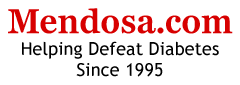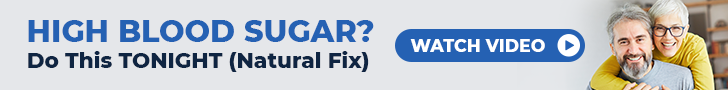Most of us use the Web search engine called Google. In a few short years it has replaced Yahoo! , AltaVista, and a myriad of other sites as the search engine responsible for more traffic to Web sites than any other, according to a recent rating.
Google is intelligent.
If you use Google, you might assume that you don't need to read this column. But if you don't learn anything here about how to make better use of it, I will buy you a free subscription. Actually, Google is totally free anyway. If I could, I would put my money where my word processor is.
I use Google exclusively in searching for information for my articles on the Web, as well as checking out my non-professional interests there. It has everything that a search engine needs, and a lot more.
The key ingredients are size, speed, and relevance. With more than 3 billion Web pages, no other search engine comes close. When I searched for "diabetes," it reported in 0.17 seconds that there were about 3,100,000 pages that mentioned that term and displayed links in context to the 100 most relevant pages.
Google is intelligent. What sets it apart the most from other search engines is its PageRank software, which founders Larry Page and Sergey Brin developed when they were students at Stanford University. PageRank uses the Web's link structure as an indicator of an individual page's value. In essence, Google interprets a link from page A to page B as a vote by page A for page B. But Google also analyzes the page that casts the vote. Votes cast by pages that themselves get a lot of votes help the pages they are linked to get more votes.
Then, Google combines PageRank with sophisticated text-matching techniques to find pages that are both important and relevant to your search. This means the first pages that Google returns are usually the best ones on that subject.
Google has many special features. It groups different pages at the same site together. One feature that I use all the time are "cached" links, which is what the page looked like when Google found it by crawling the Web. If the page is unavailable when I find it through a Google search, I click on "Cache" to see the page as it looked when Google found it.
If you know the Web site you want to search, but don't know where the information is located within that site, you can use Google to search only that domain. You do this by entering what you're looking for followed by the word "site" and a colon followed by the domain name.
For example, if you wanted to know what this site has to say about the all-important A1c test, you would enter this:
A1c site:diabetes.org
When I did that as I prepared this column, it instantly returned 124 pages, listing my most recent column about "A1C<7" here first.
I especially like Google's way with words. It's smart enough to guess the correct spelling of a search term. This morning, I searched for the fund where a friend of mine works. I spelled it "semperverens," the spelling used on just three sites. So it asked me, "Did you mean: sempervirens," because that term shows up more than 55,000 times, and the Sempervirens Fund that I was looking for was the first link it returned when I accepted Google's spelling suggestion.
You can also use Google to find the most common spelling or punctuation of a word. For example, "e-mail" shows up 9,980,000 times, a slight preference over "email" at 9,940,000.
It's a dictionary too. By clicking on the top entry for the word searched, you will bring up many dictionaries with their definitions.
All this is just in Google's main search engine. But it also has several special search sites.
What if you want to find what the government has to say about diabetes? There are hundreds, if not thousands, of government sites. But Google searches them all for you if you use <Unclesam>.
Google also has replaced DejaNews.com as the site where you can search newsgroups. It stores the entire archive of Usenet discussion groups dating back to 1981, more than 700 million posts. It includes 232,000 in misc.health.diabetes, 139,000 in alt.support.diabetes, 10,100 in alt.support.diabetes.uk, and 6,560 in alt.support.diabetes.kids.
The newest part of Google lets you search the news. Still in beta, Google News lets you search 4,000 news sites within minutes of the news going up. I search almost daily for stories that mention diabetes . There are so many articles that it can be almost overwhelming.
There's lots more including a Web directory like Yahoo! uses and about 400 million images. Another tool provides a rough translation from English to five other languages and visa versa. Finally, if you install the Google toolbar, you can speed up your searches even more.
The American Diabetes Association originally published this article on its Web site as one of my “About the Internet” columns.
![[Go Back]](back-new.gif) Go back to Home Page
Go back to Home Page
![[Go Back]](back-new.gif) Go back to Diabetes Directory
Go back to Diabetes Directory