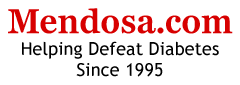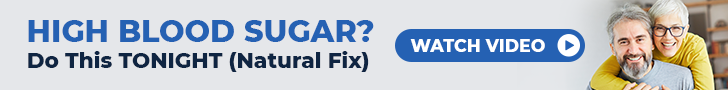Special Notice |
|
I have reviewed a lot of diabetes management programs with an emphasis on my own personal needs. I am a type 2, managing with diet and exercise, and I often test new foods by doing postprandial curves and measuring the area under the curve. Thus I was looking primarily for a program that would (1) download my Profile and OneTouch II meters, (2) allow me to sort the downloaded results according to the 15 Profile Event Codes, (3) graph curves selected by Event Codes as well as by date, and (4) print the graphs. A convenient data dump for printout as a permanent record and a nutritional program were also of interest to me. As a non-insulin user, I was not able to review the various programs' capabilities for handing insulin or pumps. Furthermore, I often rejected a program because the logbook won't handle more than 4 or 6 entries a day, because I need that feature. The programs I rejected I tended not to spend as much time with. But insulin users, or people who want to measure their blood glucose at four predetermined times a day and then manipulate that data in various ways might find that a program that I hated is just what they want. Or a person using a meter that doesn't download to a particular program might find that a program I loved doesn't work for them. Keep this in mind as you read these reviews. They are very biased toward my own needs. As always, YMMV (your mileage may vary).
|
SUMMARY
This program has the basics, and they work OK. The screens are clean and uncluttered and things work intuitively for me. It downloads a lot of meters.
The documentation isn't great, but the major problem is that it was developed in Germany and some of the European features haven't been converted properly (see comments on printing). Once some of the bugs have been fixed, I think it might be my favorite program next to Balance. But until it's cleaned up, I don't think I could recommend it.
PRO AND CON
The documentation was written in Switzerland, and the English can be colorful. In some places the German has been left. For example,on the "comments" page, some of the pre-entered terms are in German, such as "Nach dem Essen" (after eating), or "Augenartz" for eye doctor, which gives you a language lesson for free. But the instructions also need work: "To easy the posterior data analysis" won't be understood by some users.
In addition to a graph of the month's BG, you can graph the day's BG, which is useful for those doing PP curves. But to print a day's graph you have to go to the logbook and check "Graph" after you hit "Print." Until I read the instructions I thought you couldn't print the daily graph. Also, the Y axis of the daily graph shifts depending on the range of readings.This makes for a more detailed graph when your readings don't vary much, but it also makes it more difficult to compare two different days.Within this graph, pointing the mouse to any entry gives you the exact reading and time, and clicking on it takes you to the Edit page, where you can add comments or change data.
It will Import and Export, but only ASCII and Camit formats. I tried to export to Excel and didn't get it in a usable format (maybe someone else could).
PRO
Imports from 10 meters (confusing because there are several varieties of Accutrend and Accuchek meters and some are listed separately) and 6 software packages. With the Profile I had the option of changing the Event labels for 15 events, as are on the meter. Although the defaults in the program are for European standards, such as 04.10.98 when we would use 10/04/98, you have the option of changing to American style. After you import, you go right to a very clean listing of all the imports. It looks as if you could amend some of the readings if you wanted, but I can't figure out how. Then if you OK the list, you are taken to a creen that lets you set the dates you actually want to import into the program. The "logbook" is in list form, rather than being arbitrarily divided into preset categories like "prelunch," which means you can enter almost unlimited (actually up to 30 they say although I seemed to be able to enter more) readings, which is what some people need. I prefer this type of logbook, but some people might prefer the kind that sorts all the entries into the standard categories like Prelunch, Postlunch, etc. It would be nice to have both. You can also track weight in the logbook, but it doesn't plot. There's a place to record all doctor's visits, classified according to the doctor, with space for BP, triglycerides, cholesterol, HDL, LDL, and HDL/cholesterol ratio, and A1c. But these items don't print out in lists or on graphs.One feature that I think is unique to this program is an A1c estimator. It tells you a very approximate A1c for the past 90 days. Obviously this simply calculates the average BG and comes up with an A1c, so this would be very approximate, depending on whether you were measuring only fasting levels, or only PP, or various mixtures. And as we know, the A1c varies from lab to lab, so this is very, very approximate. Even the screen warns that the reliability of this result is "bad." It estimated that my A1c would be 5.6, and my last one was 7.3. Also, there's no place you can limit the date for this result. It would be useful to allow you to manipulate various factors and see the effect on the A1c.
There's also a measure of control according to "Schlichtkrull," with a reference to the relevant paper, but I didn't take the time to seek the paper and I don't understand what it measures.
Another unique feature is a unit calculator, which lets you input mg/dl and it gives you the mm/L. This involves only multiplying or dividing by 18.X, but some people might find this useful.
Another feature is a Bugwatch, in which you can log any bugs you find and report them to the creators. This should help to improve the product with time.
There are "templates" for things that are the same every day, and you can paste them into your logbook.
The printouts are nice.
CON
Documentation is not great. I was trying to figure out what "Autoload last data" on the "Settings" page meant, and the word wasn't in the online help file. I finally found it under "Import/Meter," and it said it meant what I thought it probably meant, but I couldn't see any differences when I checked this or didn't check it. I didn't know what "BU" stood for and couldn't find it in the documentation (maybe it was there and I missed it, but no entries for BU, or Food, or Carb). Finally saw on a printout that it stands for "bread units."
The instructions for Meter were mostly restatements of the labels: Click on "Settings" and get told "Select this topic to set some preferences." "Date format" tells you to click there to set dates, etc. There was nothing on Meals or Food in the index.
When I tried to print the data from "10/04/98" in the logbook, it printed the date from April 10, i.e., the print command is set up for the European date system of 10.04.98 even when you change preferences. Selecting April 10 got a printout of October 4.
You have to select the date you want the logbook, etc., to show, and then with the logbook, which shows the results of all your entries on the Edit page, you can page to previous or next day, but with the Edit page you can't; you have to go back to the calendar. This is cumbersome.
As with several other programs I've tried recently, parts of the windows in this program were hidden under the bottom of the screen with my 640X480 screen resolution. Not everyone has huge monitors, and some people even have 14 inch. I have 15 inch, and with higher resolution, things get hard to read. But with this one at least there was sometimes a scroll bar that let me see the rest of the window when that happened.
You can limit the reports by the time or time of day, but not by Event (as with most programs).