First impressions count. And when my wife and I saw the Track3 for the first time, each of us had an overwhelmingly positive impression. The design is incredibly attractive.
I’ll bet that anyone who likes gadgets will fall in love with the Track3. Many gadget lovers will even use it because it can be a useful addition to our diabetes armamentarium.
For starters, you can think of the Track3 as a pocket size electronic calorie counter. It really fits in a pocket, because it’s about 4.75 inches tall by 3.75 inches wide and a half an inch thick. It weighs just 4 ounces.
My wife suggests that I take it to a doctor’s waiting room, the sort of place that I have been going to a whole lot lately. I’ll do that, but I also intend to use it a lot at home.
You and I can use it to keep track of not only the calories we consume, but also how many we burn when we exercise. You can also use it to log our blood glucose readings and the insulins or oral medications that you take.
The Track3 lets you look up nutritional information for more than 35,000 foods, including 250 restaurants and 500 food brands. It can calculate nutrition content, including calories, carbohydrates, fiber, protein, fat and sodium for individual foods and for recipes. You can also add 1,000 new food items and meals and personal exercise information, as well as create a handy list of your favorite foods.
It includes a USB cable and software so you can download your data to a PC (but not to a Mac). Then you can print it out or email it to your health care team.
A startup in Pleasanton, California, named Coheso Inc. manufactures and markets the Track3, which lists for $59. They aim their other product, the CalorieSmart, at weight loss. I didn’t evaluate it, but it seems to have fewer functions while listing for the same price.
Full disclosure: I consulted for this company almost two years ago, when it was just getting off the ground. I didn’t remember ever hearing about either product, and so I just checked with Coheso President Ratna Nirkondar.
“Most of our discussions were focused on the management of diabetes in general and the issues we all face managing it,” she replied. “We did use our discussions with you to create some of the report formats, especially the one with log of all entries.”
Under the circumstances, the report formats are surprisingly good. In general I find the Track3 to be completely intuitive and fully explained in the short and sweet users guide.
In the brief setup for the Track3, one of the first things that I realized is that I don’t know my daily goals or targets for total calories, carbs, fats, fiber, sodium and protein. So the first good thing that getting a Track3 did for me was to give me the necessary push to set these goals.
The keyboard is surprisingly easy to use, especially considering the small size of the device. And it has all the necessary keys.
The only things that I could see that it lacks is a table of glycemic index values. But for the next few years I won’t expect anyone to build that into a device, since researchers have calculated these values for only a relatively small number of foods so far.
The competitive products lack a lot more. In fact, I don’t know of any device that comes close to having what the Track3 has to offer.
Five years ago I got a portable device for review called the NutriCounter from Napuda Technologies. But it had only a small database of foods and no ability to track blood glucose or diabetes medications and has now been discontinued.
The current HealthFitCounter from HealthFitCounters Intl in Otsego, Michigan, is similar to, if not exactly the same internally, as the NutriCounter. Likewise, the Dietcalc Nutricounter from Calorie Counter Int’l in Thailand.
A bit closer in functionality and farther in portability are about two dozen computer programs that I describe and link in my directory of diabetes software. Most of these have a much smaller database of foods – some as small as 1,000 foods.
If, however, you have a Palm or Pocket PC device, you can come closer to Track3’s functionality. Perhaps the two best of these are DiabGo for the Pocket PC and Diabetes Pilot (http://www.diabetespilot.com/index.php) for either a Palm or Pocket PC. Each program has a food database and the ability to track your blood glucose and medication.
DiabGo is a new program developed by two Spanish software engineers. But its database contains only about 7,000 foods. Diabetes Pilot from Digital Altitudes, LLC has a database of the carbohydrate content of 4,000 foods.
Unlike these products, the Track3 that Coheso makes has a huge food database and the tracking functions that people with diabetes need in a portable integrated unit. Because of this, I think that a lot of people with diabetes can make good use of it.
But what is Coheso? “It’s a play on words,” Ratna told me, “It stands for COmprehensive HEalth SOlutions.”
After putting the Track3 to use, it confirmed my positive first impression. So the Track3 can indeed be a big part of a comprehensive solution to our diabetes tracking.
This article is based on an earlier version of my article published by HealthCentral.
Never Miss An Update
Subscribe to my free newsletter “Diabetes Update”
I send out my newsletter on first of every month. It covers new articles and columns that I have written and important developments in diabetes generally that you may have missed.

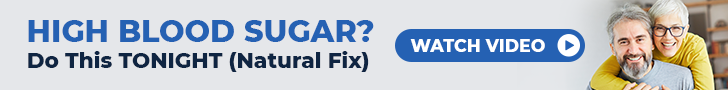
Hi David/Kathy,
I just purchased the Track3 today. I am anxiously looking forward to using this.
I also like gadgets.
Glad you think highly of this product.
I purchased for $79 and got a case for $8.
Regards,
Rhonda Gallagher
I have used the track 3 since last October 2007 and would not be without it. One thing is when it starts to fill up. you can upload the files onto your computer and then delete the entries from the Track 3 and refill the spaces. It does save the user data though.