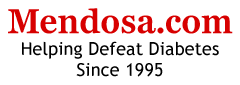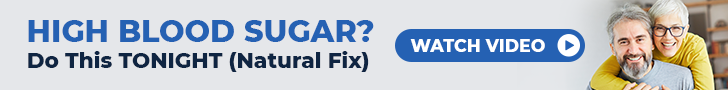Special Notice |
|
I have reviewed a lot of diabetes management programs with an emphasis on my own personal needs. I am a type 2, managing with diet and exercise, and I often test new foods by doing postprandial curves and measuring the area under the curve. Thus I was looking primarily for a program that would (1) download my Profile and OneTouch II meters, (2) allow me to sort the downloaded results according to the 15 Profile Event Codes, (3) graph curves selected by Event Codes as well as by date, and (4) print the graphs. A convenient data dump for printout as a permanent record and a nutritional program were also of interest to me. As a non-insulin user, I was not able to review the various programs' capabilities for handing insulin or pumps. Furthermore, I often rejected a program because the logbook won't handle more than 4 or 6 entries a day, because I need that feature. The programs I rejected I tended not to spend as much time with. But insulin users, or people who want to measure their blood glucose at four predetermined times a day and then manipulate that data in various ways might find that a program that I hated is just what they want. Or a person using a meter that doesn't download to a particular program might find that a program I loved doesn't work for them. Keep this in mind as you read these reviews. They are very biased toward my own needs. As always, YMMV (your mileage may vary).
|
SUMMARY
This is a nice program. Since I can't download my meter and since there was no documentation included, I didn't try to run through every tiny feature, but I didn't feel I really needed a many for the overview. Clicking on things made them do what I expected them to do.
It seems to be easy to use. One feature I especially like is having all the filters right there at the top of the page with every report, so you can filter by days of the week or by date range without moving to another page. This would be a real time saver for people who really want to check out different parameters.
I typed in one of my curves and found that this program, unlike so many, seems to allow unlimited readings in the logbook, so you don't "lose" multiple readings. This was the feature that caused me to reject so many other programs.
All in all, I'd say this program is a winner for those who have the appropriate meter
PRO AND CON
The online help is rather odd. At first it looks like the feature of the "Cue Cards" that are supposed to walk you through stuff might be a nice addition. But they seem to be nothing more than help screens with fancy pictures. Furthermore, it's confusing to have to consult two different sources to find what you want. I wanted to find out how the Filters at the top of the page worked, so I typed "Filter" into the Help Search and got no matches. Then I went to the Cue Cards and several levels down I found the information I wanted. This could be time-consuming. "Technical Support" is not in the Help listing but is in the Cue Cards.
PRO
Looks very customizable, with lots of filters to select only certain readings. A nice feature is the "compare," which lets you open two screens side by side to see how they differ. Another nice feature is the graphical display of the BG readings in the list view. Clicking on each entry brings you the details.
Has all the standard views and reports. The printed graph was nice, and a nice touch was printing out on the graph all the filters that were used so you wouldn't need to add that by hand!!!
Again, very intuitive. I wanted to delete a reading and right clicked, and sure enough the Delete was on the list.
There's an 800 number for technical support. Didn't call to test wait time.
The program loads really quickly, in 5 seconds. I don't know anything about programming, but I figure if they know how to make it load quickly, they probably have done other things efficiently.
It doesn't have an Import/Export feature. Maybe this is intentional because it means you can't download your meter from another program and import the data to this one. So you have to buy their meter.
CON
I don't have a Dex. Except for the confusing Cue Cards/Help file, the only other problem I could see was that entering BG manually is sort of cumbersome; you can't just type in a list but have to go to Edit, Insert, Glucose to get a data box. But if you're mostly downloading your meter, this wouldn't be a problem.
Another possible problem, although it wouldn't bother me at this point. With most programs, the graphs show the amount of insulin added along with your BG. I don't think this program does this, which is odd, because I should think it would be very important for the insulin use.