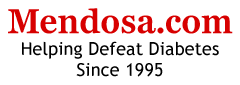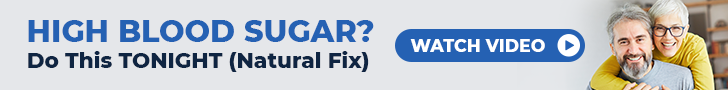Special Notice |
|
I have reviewed a lot of diabetes management programs with an emphasis on my own personal needs. I am a type 2, managing with diet and exercise, and I often test new foods by doing postprandial curves and measuring the area under the curve. Thus I was looking primarily for a program that would (1) download my Profile and OneTouch II meters, (2) allow me to sort the downloaded results according to the 15 Profile Event Codes, (3) graph curves selected by Event Codes as well as by date, and (4) print the graphs. A convenient data dump for printout as a permanent record and a nutritional program were also of interest to me. As a non-insulin user, I was not able to review the various programs' capabilities for handing insulin or pumps. Furthermore, I often rejected a program because the logbook won't handle more than 4 or 6 entries a day, because I need that feature. The programs I rejected I tended not to spend as much time with. But insulin users, or people who want to measure their blood glucose at four predetermined times a day and then manipulate that data in various ways might find that a program that I hated is just what they want. Or a person using a meter that doesn't download to a particular program might find that a program I loved doesn't work for them. Keep this in mind as you read these reviews. They are very biased toward my own needs. As always, YMMV (your mileage may vary).
|
SUMMARY
This is more a complete health program than just a BG tracker.
In
fact, the BG charting capabilities are minimal, with very few graphs,
and
minimal ability to customize the analyses of BG. But there are lots of
reports and blank forms to fill out and show your doctor.
It seems to be designed for a patient who wants to print out reports and show them to the doctor rather than the patient who wants to do a lot of data crunching on his/her own.
At first it seemed to me to be so cluttered with features that I really didn't want to pursue it. But once I did, I found it has a lot to offer. There are so many features that almost everyone should be able to find something useful in the program, and many of the features can be disabled so they don't get in the way.
On the plus side, the program has a comprehensive nutrition program that includes 19 different nutrients (plus ash and calories) as well as calculating ADA exchanges and carb counting.
It also calculates calories required to maintain or lose (or gain) weight and tells you how long it will take you to lose X pounds at Y pounds per week. It will track your exercise regimen and tell you how many calories you burned that week with exercise.
There is a system of warnings (if you turn them on) that will tell you when it's time to take your BG or your medication, or when you have an appointment, or even a birthday. This could be useful for someone working at a computer all day who might get absorbed in the work and forget to take their insulin. Even if you're working in another program, the warnings will flash when it's time.
There are also lots of forms for entering and printing out lots of information including health records, including costs; food-related things like shopping lists for preplanned meals (mine told me to buy antelope); exercise reports; and insurance information (even car and life insurance). But only not a lot of types of graphs. The program tends to store information for several weeks, apparently assuming you want to print it out and file it or show it to the doctor, not keep it for number crunching later. I think it keeps the BG for longer times.
It's also education-oriented, with a page saying what to do if a person is low, and sick-day information. If you enter a high BG it warns you to check for ketones. The Medications section not only lets you choose your meds (has the commonest ones, for example Zocor for lipids but not Lipitor) but has brief descriptions of side effects, time to take, mechanism of action. If your meds aren't on the list, you can add them.
I find the program too cluttered and too comprehensive for my needs. I'd prefer something simpler and faster. Mentor appealed to me because of its simplicity and customizability of the graphs (but I wouldn't use it because of its bugs). This is just the opposite. It's also out for me because the logbook doesn't easily show BGs that don't have meal-related markers.
But for $39 I think it would be a good buy just for the nutritional and diet part of the program. And someone who only tests at the standard pre- and postmeal times might find the rest of the program useful. It covers pumps and sliding scales as well as regular insulin regimens.
PRO
Not in any particular order, just jotted down as I came across the
features.
It's pretty up to date. Possible drugs include Rezulin and Precose but not Prandin. But you can add the newer ones. [On March 21, 2000, Parke-Davis withdrew Rezulin from the market in the United States.]
In theory, you can download only selected events. So if Joe and Mary share a meter, each one could code their events and download into separate files.
A Help flag on various pages that goes right to help with that page is useful.
There's a table for calculating insulin supplements if you're on a sliding scale. I skipped this part as I'm really not familiar with it. The program covers pumps. Again I didn't spend much time on this. It covers 4 pumps.
The nutritional part has a User List of foods commonly used. I find it too time-consuming to scroll through 5000 or so foods and check the ones I'm apt to use. But after you've used the program for several months, it automatically creates such a list based on what you've entered in the past 3 months.
You can add foods to the database.
There's a neat feature where you can set minimum and maximums of various nutrients, and if you exceed those you get a warning. Would be very useful for people on low-carb diets.It warns you about the minimums if you haven't eaten them by dinner. Would be useful for something like calcium.
In the nutrition part, you can enter the foods into a preplanned meal (mine was antelope [or anteloupe as they spell it] ) that will tell you the total calories and nutrients (whichever ones you click on). This is more comprehensive than the Balance method in which you have to specify 4 or 6 nutrients you want in a Setup screen and to get other ones you'd have to go back to the Setup).
There's a neat "food substitutions" feature that lets you find foods to use instead of one suggested in your meal plan. I don't follow a set plan and wouldn't use that, but I'd think it would be extremely useful for the person who does. If the nutritionist said to eat 1 raisin bagel and the patient was out of raisin bagels, it would tell them exactly how much blueberry muffin to substitute. And I think this program is aimed at that sort of patient.
There's a neat feature on the Meal Planning page that checks for drug interactions and interactions with foods. I tried saying I was taking a mess of drugs including beta blockers and prednisone but couldn't get it to give any food interactions. There's no alcohol on the list, and this is a common prohibition with meds. Strangely, Coumadin, which is a common anticoagulant that can interact with foods, is not in the list. However, you can add medications.
You can compare your daily intake of all the nutrients with the RDA amounts, and you can graph each nutrient for the past 10 days. Again this is typical of this program in that it allows you the possibility of manipulating data for analysis but unless you print it out, not saving it for long periods of time.
There are forms for entering vitals such as A1c, cholesterol, and BP, and you can graph and print these in line or bar chart form.
It includes both a Quick Start manual and a more thorough one. The thorough one is nicely organized with each screen on a separate page. There is also a handy booklet that shows most of the possible reports and how to generate them, so you don't have to slog through the program or instruction manual to glean this information but can scan the posibilities in your armchair by the fire with Fido by your side [in some but not all cases, the thorough manual is simply a printout of the Help files with the pertinent (mostly) screens added].
Some of the reports are clearly physician-oriented, for example the "patient complience" data. I don't need to know that I measured my pre-lunch readings only 24% of the days. But some doctors would consider that "poor compliance" and would factor it into their treatment recommendations. Some reports would benefit the patient; for example, there are blank forms you can print and give to your doctor to get information about your vitals and lab results. And there's a card you can print and put in your wallet that says you're diabetic.
For patients who don't want to generate reports themselves, there's a feature whereby they can copy their records to floppies to take to the doctor to import into the doctor's system, assuming the doctor is also using Health View. They also suggest that you print out your user information and diet plan and show it to the doctor to make sure you've got it right. Again, this suggests the type of patient this program is oriented to.
The documentation contains backup information telling you which files should be backed up on disk. This could save a lot of backup space by allowing you to save the data files without saving the program without worrying that you were missing some files.
PRO AND CON
Based on your weight and weight loss (or gain, he he he)
goals, the program will calculate the ADA exchanges you need and divide
them into 3 meals or 3 meals plus 1 or 2 snacks, with or without milk.
The
problem is they're assuming you want a high-carb diet. My breakfast
choices would be 2 starches, 1 fruit, and 1 milk!
Also, you can't switch these exchanges around. For example, if you'd rather have 3 vegetables instead of 1 starch, you can't change this manually. Or if you wanted to do a low-carb diet but calculate by exchanges, you couldn't do that. Still, since most other programs don't even have exchanges, one can't say this is a real negative.
The nutrients portion of the meal planning food list includes 21 nutrients (including calories and ash). But it displays only the values for the standard portion. If you use one-third of a standard portion you have to go to another screen to find out figure out the amount you're actually getting. A bit cumbersome, but at least the information is there once you learn how to use it. This second screen will also sort foods according to nutrients or ADA exchanges and will give the total amount of nutrients or ADA exchanges in the meal. It doesn't show them in a chart form with individual amounts for each food, totaled at the bottom. You would have to click on each nutrient and see the individual amounts. But again, at least the information is available.
There's another screen you reach through the main menu (Meals/Query a Food Item) that shows 6 selected nutrients for a selected food simultaneously, but you can't adjust for portion size here.
The meal plans you generate are saved for only 2 weeks, although you can save a Named Meal (a meal you'd be apt to eat over and over again) permanently. I think Balance lets you save the meals you actually ate permanently. But this program seems to be geared toward written reports that you show your physician rather than records you store for your own analysis.
There's a place to calculate the number of calories you should eat to reach a goal weight, as well as when you should meet your goal if you lose at various rates of loss (or gain) if I want to reach 300 pounds I'll have to wait until March of '02) that you can select. This would be very useful for some people. One minor flaw is that they don't seem to think anyone should eat less than 1200 calories, so for small people the figures don't change as you change the activity levels or the rate of change in weight. Someone 100 pounds wishing to be 95 is supposed to eat the same calories to lose weight at 2 pounds a week as to maintain their weight!! Because I'm small, this affects me.
There is printed documentation that looks professional/DTP, although it badly needs professional editing. I'm not referring to misspellings and missing commas. There are major omissions like describing a screen in detail and not telling you how you can get there. And the menu bar at the top of the page is never mentioned.
I think the reports are physician-oriented, and this may be one reason they seem limited from my point of view, i.e., not highly customizable. I want to be able to generate graphs with data sorted different ways, according to the needs of a particular "experiment." But a busy doctor needs to have standard forms that he/she can skim quickly.
There's supposed to be a couple of pages that let you record and plot your weight and body measurements, but I couldn't figure out how to get there. Maybe the program has been changed since the documentation was written? There are several other screens described in the documents that I couldn't figure out how to access.
The various pages have "Beginner Tutorial" flags that walk you through the steps. This might be useful the first time you did something, but it's rather annoying to have to turn them off each time. I eventually discovered you can turn this feature off under one of the Other entries.
The logbook has a feature whereby you can click on a high reading and get Possible Reasons why the reading was high. It said maybe my insulin was losing its effectiveness, even though my user profile says I'm type 2 not using insulin, and the screen for adding insulin has been blanked out. There's also a Trends button. Mine says my insulin was taken 30 minutes too early. This might be useful to some, but I wouldn't trust it.
There's a feature to warn you when you haven't tested your BG or a certain time before the time you should eat. This might be useful for someone who sat in front of the computer all day, which wouldn't be most users. I found it distracting to be constantly reminded that I hadn't entered my latest BG reading. Luckily this is a feature you can turn off.
Another nice feature is the "Show complete text" on the food lists. I had problems with another program because I couldn't figure out the abbreviations. This writes everything out in full if you click this button.
In the summary I mentioned "minimal BG analysis." That's from my point of view. The reports are mostly in chart form and mostly concern averages. Probably this type of report is actually more useful for the average physician than fancy color bar graphs showing your Modal Day readings for all Mondays, but less useful for the patient with an inquiring mind.
CON
A major problem: The program is supposed to import from the Profile
meter,
which has 15 event codes, but it allow you to specify only 10 events, as
on the OTII.
It imported from my Profile fine, but it timed out numerous times with my OTII. The Tracker also wouldn't import from my OTII, but other programs would, so I don't think the meter is damaged. It's possible that it's damaged in some part that is needed by some programs and not others.
Once readings have been imported from the meter, they can't be removed. I think this is another example of the physician-oriented nature of this program. I think the assumption is that patients might remove readings they weren't proud of, as opposed to a program that assumes the user know what to do with the data.
You can use only COM1 or COM2. Most current programs allow a large range of COM ports.
Another major flaw: the only report on BG is a logbook type, and except for one "other," it simply ignores readings that don't fit into predetermined mealtime categories. For me this includes a large majority of my tests. There's no list type of report in which you can see all the readings. I finally figured out that if you click on the one displayed "other" reading, the others show in the box below. But there are no event markers on them. I don't know whether or not they would be used in the overall statistics, so I wouldn't trust the overall statistics. In the Daily Blood Glucose Averages, there's a toggle whereby you can use the Special readings in the statistics, and that seem to work in the box below it, but it doesn't seem to include those readings in the bar graphs. This could be very misleading.
There are very few graphs of BG and they don't have many customizing options.
The nutritional program doesn't include any alcoholic beverages. Maybe type 1s aren't supposed to have any, but reasonable amounts are OK for type 2.
One very annoying feature. In most programs, when you use the mouse to move the scroll bar to the top or bottom, you'll be at the top or bottom of the page. For some reason, with this program that takes you only to close to the top (bottom) and you have to hit the arrow key to get to the very top (bottom). This might work better with higher resolution.
The windows overlap the bottom of the page so some of the buttons aren't visible. Again might not be a problem with higher resolution, but some users might have smaller screens. Mine is 15 inch. Some people still have 14 inch.
I find the program "cluttered." There are all kinds of instructions that often just get in the way. They aren't carefully done. For example, on the Personal Setup page you are told you can close by pressing the Return to Main Menu button below. In fact the button below says Save/Exit. The Return to Main Menu is above.
Some of the instructions seem aimed at the real DM for Dummies crowd, but I can't imagine anyone who wasn't pretty sophisticated using this program without a lot of instruction. It's just too complex.
There's no suport mentioned in docs.
Although the documentation is in general comprehensive there's one major lack. Each screen is nicely described, but it doesn't tell you how to get there. Sometimes it's not obvious. To reach the Medications screen, you have to click on Advanced in the menu bar at the top. The opening screen has icons at the right and left and one would assume you would use them to reach all the features. But in fact some of the features as this one can be reached only from the menu bar at the top. This isn't mentioned in the documentation.
Similarly, when you're on a particular page, most of the menu bar items simply repeat bars on the page, so one tends to ignore the menu bar. But it sometimes contains features not found elsewhere on the page, like the Search feature on the Meals page.
It's slow. You wait for a screen to close and then get a "This information has been saved" screen and wait another second or two. In other words, you can't back out without saving, which is quicker. Also, if you're trying out a form just to see how it works, you can't Cancel. It won't let you close until you fill in all the information. In one case, trying to fill out a New Patient form, it told me I hadn't filled out one field: type of dm. I clicked on proper version and it wouldn't take. Wouldn't let me close. Program froze. Couldn't restart until I rebooted. Even after I rebooted, all the fields didn't show. I finally deleted that patient and started a new one. It might have been something I did or even a HD error, but the file was obviously corrupted. I worry that the program is so complex that it might contain errors.
And it's so comprehensive it's sort of overwhelming at first. I don't really want to log my stress level and emotional state with every meal. On the other hand, this is not required and perhaps with use and a lot of instruction for the non-computer-oriented, one could pick the features one wanted and ignore the rest and learn to ignore the clutter. After playing with it for 2 days I found I wasn't as annoyed with it as I had been at first, and I kept finding neat new features.